Name: Bluetooth Hands-free Car Kit
Perfect wireless Bluetooth installation;
Name: Bluetooth Hands-free Car Kit
Perfect wireless Bluetooth installation
Parts
1PCS Bluetooth hands free car kit, 1PCS magnet and 1 copy of instruction manual.
Safety Driving
Mobile phone talking while driving may distract the driver's attention, thereby increasing the possibility of incidents. Reduce phone talking time and do not record or read amid car driving .To observe the surrounding environment such as bad weather (heavy rain. fog, etc.) and traffic jam at first before phone talking. If motors are defective or the children are in a car., please stay away from the road and stop driving before phone talking. Bear in your mind that phone talking is less important than safety car driving
Please comply with the local laws and regulations
Specifications
Bluetooth Version 2.0
Bluetooth Profile Supported Mode: Bluetooth mobile phone and Bluetooth device
Frequency Range 2.4GHz Spectrum
3.6~4.5V (Battery Voltage: 3.6~4.5V )
Dimensions 92mm (L)x 46mm (W)x 25mm (H)
Installation
Open the hook that fixed on the Bluetooth car kit.
Hang the Bluetooth car kit on anywhere of the steering wheel.
Ensure the car kit is tightly fastened on the steering wheel. And there is a piece of Iron in the back of the device, which is able to stick onto the matched magnet then fix onto the device in somewhere of your car.
urning Your Bluetooth Car Kit On And Off
Hold the “power" button for 5 seconds to turn off /on the device, then you will hear a start-up tone “ Beep ”.The Bluetooth enter automatic pairing state after power on, and search the Bluetooth enabled cell phone that paired as before.
Operation
(This Bluetooth Car Kit) is equipped with the following buttons and functions as follows:
Power button : Hold “Power” button for 5 seconds to turn the device on/off
“+” button: Volume control”+” button (Turn UP)
“-“button : Volume control”-“button: (Turn Down)
Multi-function Button: Call rejection, answering, ending voice dialing, last number redialing, (Please refer to the instruction manual for detailed operation)
MICROPHONE: The Bluetooth Car Kit is equipped with Full Duplex System Microphone and DSP Technology, Noise & Echo suppression system.
Pairing Your Bluetooth Car Kit
“Pairing” means that one Bluetooth device connect with other Bluetooth devices, meanwhile the cell phone will save identity of hands free car kit ID, then you turn on the car kit next time , your cell phone will connect with the car kit automatically!
But when you use Bluetooth hands free car kit at first time, it must pair it with a Bluetooth enabled cell phone. The pairing procedure is different because of different models of cell phone. Please refer to the user manual of your cell phone for specific details of Bluetooth connection.
Please active the Bluetooth of your mobile phone and then will search the car kit (Must turn on), About how to use mobile phone Bluetooth to find other Bluetooth device, please refer the manual .After your mobile phone Bluetooth finish searching device ,then your phone will show all Bluetooth device.
pairing operations :
1,In stand-by time state, extended press of the “TALK” button for 4 seconds, then start pairing, and the blue LED light will blink continuously, at this time please start your mobile phone Bluetooth to search this Bluetooth hands free car kit device.
If the cell phone stored the ID name of the hands free car kit that paired before, the hands free car kit can be paired while in stand-by time state.
Select “HF120” from the list in the cell phone Paired device and confirm connection.
2,Enter the Passcode to confirm the pairing process.
3, After pairing successfully , the LED indicator will be light ,meanwhile there will a sound like “beep “
NOTE: This device will be powered off automatically after 10 minutes standby time for energy saving. If the battery of your mobile phone and the hands free car kit is flat, the car kit may fail to connect with your phone. Ensure full charging of both devices, then can connect successfully.
Call Answering
Where is a call coming, there is a ring tone from the car kit. Just press” TALK” button once to answer the call.
Call Ending
Press the Multi-Function Button once to hang up like end a call in your mobile phone.
Call Rejection
To reject an incoming call, just press the Multi-Function Button twice quickly.
Voice Dialing
This function depends on your cell phone, some cell phone don’t support the voice dialing, and some cell phones support this .Please refer to the user’s manual of your cell phone, To make sure your mobile phone have stored the voice label before voice dialing. Press” Talk” button once, blurt out the label that has been stored, the call will be dialing automatically.
(ONLY WORKS WITH CELL PHONE EQUIPPED WITH VOICE DIALING)
Call Waiting
When answering a call and the second call is coming, you will hear the “BEEP “twice
Extended press of “Multi-Function Button”The first call will be on hold and you can talk to the second caller.
Extended press of the “Multi-Function Button” to switch the two calls
Short press of “Multi-Function Button” select the call and Press the Multi-Function Button once only.
Last Number Redialing
Press TALK” button twice quickly, will re-dial the last dialed number.
Voice switching between bluetooth car kit and cell phone
If you want to switch the call from the Bluetooth car kit to your cell phone amid a phone talking. Just press “TALK” button for 3 seconds.(Note: If the car kit fails to switch to the cell phone, please make sure if there is the same device name listed in your phone. All Bluetooth device listed on mobile phone deletion is preferable before using this hands-free car kit avoid connection troubles)
Volume control
To press the “+”button, (turn up), press the “-” button,( turn down ) amid phone talking.
NOTE: Volume control can only be adjustable amid phone talking.
Dialing from your Cell Phone
After pairing with Bluetooth Car Kit, you can answer calls and dial directly from your cell phone by Bluetooth function
And phone talking is also switchable between your Bluetooth Car Kit and the Cell Phone.