Car Black Box , Car Accident Camera , Car DVR
1.Resolution: 640 X 480
2.Support up to 32GB SD card
3.Video format: AVI
Product name: Car Black Box , Car Accident Camera , Car DVR
Item No.: LL-260
Specifications:
Car black box
--------User Manual
Thank you for choosing the Dashboard Compact Digital Flash Memory Camera, designed and engineered with extreme precision. This manual is designed using technical information to allow you to achieve the best results.
Car black box is the new generation of Driving Recording Systems. The compact Car black box camera simply sits on your dashboard or attaches to your windscreen and powers from your cigarette lighter to record and store data for any sudden ‘shock’ movements your vehicle is subjected to. By plugging the SD card into your PC, Car black box will give you the exact time and location of any incident as well as displaying video footage of the view through the windscreen and the speed at which your vehicle was travelling. The Car black box is an indisputable recorded witness in insurance claims, and is also the ideal method for observing the driving standard of fleet drivers.
DRIVER RIGHTS: Guarantee the rights of drivers by capturing all questionable events on video. Obtain strong evidence that will hold up in court to bring violators and criminals to justice.
MONITOR BEHAVIOR: Record and reconstruct the course of traffic accidents as well as driver and passenger behaviors.
RECKLESS DRIVING DETERRENT: Discourage poor driving before it is committed with the intimidating factor of video recording and speed and motion monitoring.
INSURANCE: Reduce fleet maintenance costs. Use during shipping to reduce delivery risks and decrease shared risks.
High Resolution and Crystal clear audio and video
Data is recorded onto a removable SD card for easy viewing on a monitor
Data of accident replay to review what really happened
I. Item Check List:
Before starting, check that all the following items have been included with your camera. If anything is missing, contact your dealer.
1. Camera
2. Suction Pad
3. Car power adapter(long 3m)
4. USB cable
5. Software and user manual CD-ROM
II. Product Features:
1. Records video and audio in continuous cycle. New clip will loop over the oldest previously recorded clip automatically when the memory card is full.
2. On-screen real time clock backed by internal lithium-ion battery.
3. No extra battery is required. As long as the car power adapter is connected, the camera will automatically start recording once your car isturned on, and will keep recording for about 10 seconds after your car is shut off.
4. Compact design with windshield suction cup provides better view.
III. Technical Specifications:
1. Image sensor: CMOS sensor
2. Resolution: 640 X 480
3. Recording rate: 30 frame / second
4. Focus: 100cm to infinite
5. White balance: automatic
6. File format: AVI
7. Audio recoding support: Yes
8. Flash Memory: 1GB to 32GB SD card
9. Detect Collision
10. Input voltage: 12V to 24V
11. Package Dimension:185mm(L)x130mm(W)x75mm(H)
IV. Getting Started
1. Mounting the camera:
Please follow the methods of mounting as suggested below:
Step 1. Attach the suction pad to the slot on the camera; therelease button on the suction pad should face the opposite direction as the camera lens.
Step 2. Clean the windshield, point the camera to the desired direction, push the suction pad against the windshield, and press the button toward the suction pad until the pad is firmly mounted.
Step 3. Loosen the knob on the suction pad, adjust the angle of the camera with the aid of the laser pointer, and then fasten the knob.
2. Recording
Step 1. Insert the SD memory card into the camera.
Step 2. Connect the car power adapter to the camera. The indicator first turns blue when the camera is initializing, and then will be blinking (blue and red) when the camera is recording.
Step 3. The camera will start recording automatically, so there is no need to press the “Start/Pause” button. The recording can be paused and resumed by pressing the “Start/Pause” button.
3. Playing back on a computer
The video clip is recorded in AVI format, and can be played back on any computer with appropriate program, either by connecting the camera to the computer with the USB cable included, or by reading the SD card with your own card reader. Do NOT remove the memory card when the camera is on.
4. Adjusting On-screen date and time
Step 1. Copy the file “SETTIME.BAT” from the CD-ROM to the SD card, either by connecting the camera to the computer with the USB cable included, or by reading the SD card with your own card reader.
Step 2. Execute the file from the SD card. A file named “TIME.TXT” will be generated in the SD card using your computer time. You can edit the file to change the time.
Step 3. Insert the SD card into the camera and then restate the camera, the On-screen date and time will be adjusted according to the “TIME.TXT” file.
V. Troubleshooting
1. I cannot capture the video clip
- Make sure the SD card capacity is supported.
- Make sure the SD card is not locked.
- Make sure there is enough space left on the SD card.
2. The initialization takes too long
- Make sure the SD card does not contain too many fragments. It is suggested to format the card completely.
3. The indicator does not turn into blue. The indicator does not blink.
-Hold the reset button for 10 seconds.
Further Help
We make every effort to ensure the accuracy and appropriateness of the information provided on our products. Although errors can sometimes occur, we believe it is important for us to stand behind our products. We encourage you to contact your dealer with any problems and/or suggestions.