Car Video Recorder
HD720P,2.5" TFT LCD
5MP CMOS Sensor,120 degree Rotate
Recording time: 3hours
HDMI output
Car Video Recorder
HD720P,2.5" TFT LCD
5MP CMOS Sensor,120 degree Rotate
Recording time: 3hours
HDMI output
Car DVR with safe driving Mirror
Car DVR with IR and night vision
DVR with motion detection function
1, 5V Power Supply 2, USB Slot 3, Mode Key 4, Up Key 5, Down Key 6, HDMI Interface 7, AV OUT 8, Power Switch Key 9, Menu Key 10, Record/ Camera Key 11, Bracket Buckle 12, Loudspeaker 13, Reset Key 14, Infrared Lamp 15, Camera Lens 16, Indicator Light 17, SD Card Slot 18, MIC 19, Display Screen 20, Remote Control Reception Window
| Specifications | |
| Sensor | 5 million pixel CMOS sensor |
| Visual angle | 120-degree |
| Image resolution | VGA(640×480)/QVGA(320×240)/D1(720×480)/HD(1280×720) |
| LCD | 2.5"TFT screen |
| Video format | AVI 30fps |
| Photo format | JPEG |
| Memory card | SDHC CLASS 6 1GB-32GB |
| USB interface | USB2.0 |
| Audio/Video Output | AV OUT, HDMI |
| TV output | NTSC/PAL |
| Battery capacity | 900mAH |
| Charging time | About 4 hours |
| Continuous recording time | About 3 hours |
| Dimension | 106*61*26mm |
| Weight | 107g |
| Accessories | CD-ROM, User’s Manual, Car Charger, Remote Control , USB Data Line, AV Line, Bracket , HDMI Cable (optional) |
| Video Mode Submenu | |||
| Items | Sub-menu | Descriptions | Functions |
| 1 | Size | VGA/QVGA/D1/HD (Default) | Resolution of file in recording |
| 2 | EV | +2.0,+5/3,+4/3,+1.0,+2/3,+1/3,+0.0(Default),-1/3,-2/3, | EV adjustment |
| -1.0,-4/3,-5/3,-2.0 | |||
| 3 | White balance | Auto, sunlight, cloudy day, lamp light, fluorescent light | White balance adjustment |
| 4 | Time stamp | Date and time, Off, Date | Display the date and time on the recording file |
| 5 | Flip | On\Off | Turn on/off the display flip function |
| 6 | Video recording time | 1 minute/3 minutes/5 minutes/10 minutes/15 minutes /30 minutes /Off | A single video file segment length of time |
| Camera Mode Submenu | |||
| 1 | Size | 5M/3M/2M/1.3M/VGA/12M/8M | Select the size of output photo |
| 2 | Quality | Excellent/Standard/Ordinary | Select quality of picture |
| 3 | ISO | Auto/100/200/400/800 | Adjust ISO of picture |
| 4 | Color | Standard/Vivid/Brown/Black and White | Adjust the color of picture |
| 5 | Chroma | Standard/Low/High | Adjust picture display |
| 6 | Sharpness | Standard/Soft/Sharp | Adjust the sharpness of picture |
| 7 | Continuous Capture | Off/On | Turn on/off the continuous capture function |
| Preview Mode Submenu | |||
| 1 | Delete | Single/All/Selected | Select the mode to delete files |
| 2 | Cycle playback | 3 seconds/5 seconds/10 seconds | Select to browse photos automatically |
| 3 | Volume | 1/2/3/4/5/6/7/8 | Adjust the volume when playing the video file |
| System Settings Menu | |||
| 1 | Format | Cancel/Execute | Format the memory card |
| 2 | Language | Chinese Traditional/Simplified Chinese/Japanese/ Russian/English/French/German/Italian/Spanish/ Portuguese | Display the selected language |
| 3 | Auto Turn off | 3 minutes/5 minutes/Off/1 minute | Set the time for auto turn off any time without any operation |
| 4 | System reset | Cancel/Execute | Restore default settings |
| 5 | Optical frequency | 50Hz/60Hz | Select power supply frequency |
| 6 | Video output format | NTSC/PAL | Select the format of the output video file |
| 7 | Input Date | Off/Set | Adjust the year, month, date and time |
| 8 | USB | Disk/PC Camera | Select disk or camera function |