Vehicle Camera Recorder
1.2.0 TFT Screen
2.5M CMOS Camera
3.120 Degree Wide View Angle
4.IR Night Vision,With Remote Control
Product name: HD 720P Infrared Vehicle Camera Recorder
Item No.: LB-PDV190
Structural Function Introduction
1-Switching 2-Camera 3-Video 4-Play 5-RESET 6-VGA-HD Change-Over Switch 7-USB Interface 8-TF Card Slot 9- Operation Indicator 10- Charge Indicator 11- Microphone 12- Display 13- Glass 14-Support 15-Upper support slot 16- Photosensing device 17-Infrared Light for Night Vision 18- Lens 19- Speaker 20-Lower Support Slot
Operating Instruction
1-Insert the TF card into the TF card slot on the left, start it by pressing the Switching. The operation indicator will be ON when the product is started up and a “Welcome” will appear. Wait for 3s until the product is ready. The TF card will be read when the product is under a standby state. The higher the capacity of the card is, the longer the reading time needs (3-5s);
2-Press the Video to start the video function under the standby state, every video clip lasts 2min. An unlimited loop recording is allowed. Repress the Video to perform an automatic storage of clips and go back to the standby state; 2 video types (2min) are provided and the pixels of which are 1280X720 and 640X480 respectively;
3- Pictures can be taken by pressing the Camera (1 picture / press) under the standby state;
4- VGA-HD Change-Over Switch-For video: VGA=640 X480, HD=1280X720; For USB mode: the product, when stopped, can be connected to the USB of your computer. VGA= USB flash disk memory, HD=PC CAM (network camera);
5-The RESET can be used to restart the product if a crash is caused by an abnormal operation or running environment.
6- Press the Play for 3s to start the Play Mode, the files can be played and paused by short pressing the Play under the Play Mode; The Camera and Video mean Last and Next respectively. Quit the Play Mode by pressing the Play for 3s to return to the standby state;
7- A low battery signal will appear on the screen when the product is under low battery, charge the product as soon as possible;
8-The Video function will be started if the red light is ON under the charging mode, press Video to pause and keep the charging mode. If a prolonged video record is needed, no any other operation is allowed under the charging mode.
V: Relative parameters
Pixel |
| 5,000,000 CMOS |
Viewing angle of lens |
| Wide-angle120 degree |
Turning angle of lens |
| 20 degree up and down |
Resolution of video |
| VGA-640 x 480, HD-1280x720 |
Format of video |
| AVI |
Frame number of video |
| 30fps |
Format of picture |
| JPEG |
Pixel of picture |
| 2560x1920 |
Night vision |
| Yes |
Battery capacity |
| 1800MA |
Screen |
| 2.0TFT high resolution |
Power consumption |
| 220-280MA |
Recording scope |
| 40m2 |
Type of memory card |
| TF card |
Capacity of memory card |
| 512M-32GB |
Charging current |
| 400MA |
Charging time |
| 5h |