Car Mini DV Z4 hot sales
1.Pixel: 2 million CMOS pixel
2.Visual angle: 65degree
3.Capacity: Support 8G
4.Record forma
2011 Car Mini DV Z4 hot sales
Car MiniDv User Manual
1,Introduction
This product is a portable appliance with the following functions: digital video,camera ,record,voice control,motion detection,Car dvr,Storage,PC cameras.
2. Using the appliance
1) Switch on: In the condition of switching off ,you press the function key for few seconds to switch on the Car Mini DV. After the double lights shine 2 seconds,the appliance is standing by.
A, If it is without memory card, the appliance will shine two times.
B. If there is no space in the memory card, the appliance will be burning.
C, In one of the above conditions,the appliance will be power off after one minute.
2) Voice-video:
In the condition of standby, the appliance starts to video recording for three minutes when the loudness outside of appliance is louder than 65db,then it saves file and comes to stand by. When the loudness outside of appliance is louder than 65db again,it repeats one.
3) Standby mode: In the condition of video-record,you press function key for one second, the appliance will save file to be standing by.
Notice: In the condition of standby,the appliance will be power off if it does not receive any order in one minute.
4) Camera: In the condition of standby,the appliance starts to work after pressing the function key. The double lights are off and to be on again, it saves a JPG file at the same time.
5) Video: In the condition of standby,the appliance starts to work after you press the funtion key. The double lights are flashing alternatively during video.It will stop after you press the function key,the double lights are burning and it saves a AVI file.
6) Car light direct: When it is working,you press the car light key,the double lights flash 10 times at the same time.The double lights will flash 5 times after you press the car light for 3 seconds.The working condition will not be changed during the car light is flashing.
7) Motion detection: In the condition of standby,the double light will be off after 2 seconds after you press the function key for 5 secondes,then the appliance will be in the condition of motion detection. The appliance will start to video for 30 seconds and save the file,then it is be in the condition of motion detection and repeat when there is the moving object.
8) Switch off:After you press the on/off key for 4 seconds, the double lights will flash 2 times and the appliance will be off.At the same time,it saves the file.
9) Battery running low: If the battery is running low,the double lights will flash 2 times and the applinace will be off.At the same time, it saves the file.
10) Charging:When you start charging,the double lights light up.
11) Video in charging: When the appliance is in the condition of charging,the double lights light up.After you press the car key for three times,the appliance symbol will flash 3 times and be off. It starts to voice control standing by.
3. File Storage
The file can be move to computer after you conect the appliance with computer.
Notice:The appliance is also a U flash disc after it is off.
4. PC-CAMERA feature
Before you use the appliance as PC camera,you must install the special drive software.
Notice:The appliance can be used as PC camera after it is in the condition of working.
5. Time reset
You establish a new text file named Time.Txt:, content format such as:
2007.04.22 11:20:30
(Year month day hour minute second)
Copy this file to the disk directory, emove the removable storage device, you can successfully set a new time.
6. Reset
When the product is running in the wrong using or it does not work,you need to reset it.The
reseting key is in the side of the earphone hole,it works after you press the reseting key with the
reseting tool.