For: notebook,laptop,tablet pc,iphone,ipad,ipod,mobile phone,mp3,mp4,psp etc.
Feature:
1. High capacity: With high capacity Li-ion batteries.
2. Long life: rechargeable Li-polymer batteries, up to more than 500 circles, the power can still remain 80% after 3 month.
3. High security: protection for overcharge, over discharge, overloading, and short circuit.
Specification:
Internal Battery type: Li-ion
Capacity: 20000mAh(3.7V)/6600mAh(11.1V)/74Wh
Input: DC 15-18V 2000mA (max)
Output: USB 5V 1000mA
DC 16V/19V 70W (max)
Dimension: 183*125*13mm
Weight: 550±5g
Universal powerbank for: Laptop, DPF, Portable DVD, mobile phone, PDA, DVD, mobile NDSL, PSP, MP3/MP4, iPod, iPhone, iPad...
Accessories:
1 DC cable10 laptop connectors
10 mobile phone connectors
1 USB cable
How to use:
1. How to charge powerbank
1) Use the original adapter to charge the powerbank. 5 power indication LED lights will turn on one by one when the powerbank is being charged, and turn off when it finished.
2) The LED will turn on one by one when the charging powerbank.
Press the button to check the remain power3. How to use the powerbank to charge your devices
1) Use the USB cable and connectors to connect your device and the USB socket of the powerbank, The USB socket only supplies for an identified USB 2.0 port of computer complying with the requirements of limited power source.
2) Any device of 5V can be recharged anywhere by the USB socket of the powerbank: iPad, iPhone, iPod, mobile phone, Bluetooth headset, MP3/MP4, video games consoles...
3) Connect the DC line with DC output socket of the powerbank, the voltage indication LED light will turn on and show the output voltage. The voltage can be changed by the switch beside. Then use the laptop connector to connect the DC line and the laptop.
4) Press the button to turn on the powerbank, LED lights will turn on to indicate remain power and turn off automatically after 3 seconds. If there is no device loaded, the powerbank will turn off after 10 seconds.
5) When the device is fully charged, disconnect it with the powerbank, the powerbank will turn off automatically.
Caution:
1. Recharge the powerbank completely at the first time before use.
2. When charging the powerbank, please use our original adaptor, otherwise the powerbank maybe damaged.
3. Before charging your electric device, please confirm the voltage of the electric device.
4. Read these instructions in case of improper use of Li-polymer batteries which can be dangerous and cause overheating, smoke, fire…
5. Don't drop, knock, disassemble or attempt to repair the charger by yourself.
6. Don't immerse the powerbank in water.
7. Don't expose the charger to a heat source as fire or heater.
8. Don't use it near flammable.
9. Don't leave it in a car which in the sunray.
10. Keep the powerbank away from children.
11. Don't insert any object into the ventilation holes.
12. Recharge the battery at least once every 4 months.