Finger pulse oximeter
Monitoring pulse
Color OLED display
Two display directions
Monitoring pulse, SpO2,PR(Pulse Rate)
Finger Pulse Oximeter Blood Pressure Monitor
Function:
1,Monitoring pulse, SpO2,PR(Pulse Rate).
2,Displaying volume and column diagram of stroll.
3, 4 directions, 8 display.
Description:
1,Display Method: Color OLED display, two display directions.
2,The product is small in size, light in weight (total weight is about 50g including batteries) and convenient in carrying.
3,Power consumption of the product is low and the two originally-equipped two AAA batteries can be operated continuously for 30 hours
4,Low Voltage warning will be indicated in Visual window when battery voltage is so low that normal operation of the oximeter might be influenced
5,The product will automatically be powered off when no singnal is in the product for longer than 8 seconds
6,The product is suitable for use in family hospital and clinical , it can be used before or after sports .
Specification:
Display 64K color OLED
SpO2 Measurement range: 35~99%
Resolution: ± 1%
Accuracy: ± 2% (70%~99%), unspecified (<70%)
Pulse rate Measurement range: 30~255 bp
Product Properties:
1 Operation of the product is simple and convenient
2 The product is small in volume, light in weight (total weight is about 50g including batteries) and convenient in carrying
3 Power consumption of the product is low and the two originally-equipped two AAA batteries can be operated continuously for 30 hours.
4 Low voltage warning will be indicated in visual window when battery voltage is ao low thab normal operation of the oximeter might be influenced.
5 The product will automatically be powered off when no signal is in the product for longer than 8 seconds.
Operation Instructions:
1 Installing two AAA batteries into battery cassette before covering its cover.
2 Nip the clamp as diagram
3 Plug one of fingers into rubber hole of the Oximeter (it is best to plug the finger thoroughly) before releasing the clamp
4 Press the switch button once on front panel.
5 Your finger do not tremble during the Oximeter is working. Your body is not recommended in moving status.
6 Read correspondent datum from display screen.
7 8 display modes
Brief Description of Front Panel
It is apparent the heart rate bargraph display corresponds with pulse rate.
Sincerely yours
Alex Lu
Cell: 008618610191651
Tel: 00861082958836