1\ cabinet lock work stable & fast;
2\ low battery alarm;
3\low energy consumption.
4\ suitable for office, school and spa
l Power supply: 3 standard AA alkaline batteries.
l Battery life: About one year in normal state..
l Function cardMother Card and Child Card. The Mother Card is used to create Child Card. The Child Card is the key of the lock. The same RFcard can be shared by all the locks.
I. Create Mother Card: Connect the power line to the IC, press the Reset Button at the back, after a tick, touch the RF Card which you want to become Mother Card lightly to the hole of lock, after a long tick and a short tick, the RF card is recognized as Mother Card by the lock. Each lock can have one Mother Card at the most; the last one replaces the prior one.
II. Create Child Card (the capacity is 15 for each lock)
1. Create Guest Card: touch the Mother Card lightly to the hole of lock, after a tick and the LED flashes in green, the lock is unlocked, touch the Mother Card lightly to the hole of lock again, after a tick and the LED flashes in green, touch the RF card which you want to become Guest Card lightly to the hole of lock, after a tick the RF card is recognized as Guest Card by the lock. (You can continue to touch the other RF Cards before the LED stops flashing. After 8 seconds you touch the last card, the LED stops flashing)
2. Terminate Child Card
1) Terminate one Child Card: Touch the Mother Card lightly to the hole of lock for 2 times successively, the LED flashes in green, touch the Child Card which you want to delete from the lock lightly to the hole of lock, after 2 short tick the Child Cards information is deleted from the lock.
2) Terminate all Child Cards: Touch the Mother Card lightly to the hole of lock for 3 times successively, the LED flashes in green, after 3 short tick all of the Child Cards information is deleted from the lock.
III. Unlock the lock: Touch the Mother Card or Child Card lightly to the hole of lock, after a tick and the LED flashes in green, then the lock unlock, and after a while the lock locks automatically. If you want the lock unlocked always, you should turn the Option Switch to the end; touch the card again to lock the lock.
IV. Sign of failed operation: LED flashes in red and 3 short tick.
V. Low voltage warning: If the batteries voltage is low, when touch RF Card that will be a long successive tick from the buzzer.