Computer external hard drives boxFeatrues-Hot Swap compatible
1.-Plug and Play support for most operating systems
2..Suppor
Featrues-Hot Swap compatible
1.-Plug and Play support for most operating systems
2..Supports both SATA2.5 and SATA 3.5 hard drives without any adapters
3.-Supports SATA 1/11(SATA 150/300)
Package Contents
SATADOCKU2
-1*Manual
-1*Power Adapter
-1*SATA hard drive docking station
-1*USB Cable
SATADOCKU2E
-1*Esata Cable
-1*Manual
-1*Power Adapter
-1*SATA hard drive docking station
-1*USB Cable
SATADOCK22UE
-2*Esata Cable
-1*Manual
--1*Power Adapter
-1*SATA hard drive docking station
-1*USB Cable
Disk Installation
Connect the Dock to an available power outlet,using the provided power adapter.Connect the Dock to the (powered)Host Computer,using the provided USB/Esata cables.Insert the 2.5 or 3.5 SATA/SATA 11 drive(s)you wish to install,such that the SATA power and data connectors at the ack of the drive are properly aligned with the corresponding connectors inside the Dock.Press the Power Button on the rear panel of the dock Once the drive has been inserted,the operating system will detect that it has been connected and automatically update the drivers for proper operation.
SATA Drive Removal
If you are using the SATADOCKU2 or SATADOCKU2E,you can remove SATA drives from the docking station by gently pulling them out from the top of the dock.
If you are using the SATADOCK22UE,the drives can be removed using the eject button that corresponds with the drive you wish to remove.
When removing the installed drive from the Dock,please ensrue that you have followed the appropriate steps(dependant on the operating system)to disconnect removable storage.In Windows for example,click on the Safe Remove icon located in the taskbar,Select the drive from the menu provided ,then click Stop,Select the device to disconnect,and click OK.
Preparing the Hard Drives for Use
With the hard drives inserted and the SATADOCK powered on ,right click on the My Computer icon and select Manage.in the left pane ot the Computer Management window,click Disk Management.In the bottom right pane of the Computer Management window,you should see your drives listed as unallocated,Click on the unallocated drive and select New Partition,The New Partition Wizard will launch.When the New Partition Wizard appears,click Next to continue.Select the partition type you wish to create by clicking on Primary or Extended ,as appropriate .When you have made your selection,click Next to continue.Specify the size of the partition you wish to create.You must select a partition size that is between the maximum sizes (typically the maximum disk space available). Once you have done so.click Next to continue.Select Format this partition with the following settings.Using the drop down tuttons,select the file system,allocation unit size,and volume label you wish to use. Select Perform a Quick Format and click Next to continue.A notification window will appear indicating that you have successfully completed the New Partition Wizard .Click Finish to commence the formatting of the drive.The status of the drive,as shown in the Computer Management window,will be updated to reflect the selections you have made.Please wait while the drive is being formatted.Once the drive has been successfully partitioned and formatted,it will display as Healthy.To access your newly partitioned drive(s),open My Computer .Your drive(s)should be displayed below the heading Hard Disk Drives.
Specifications
| SKU | ||
Specification | SATADOCKU2 | SATADOCKU2E | SATADOCK22UE |
Internal Connectors | 1*SATA Power 15-Pin Female 1*SATA Data 7-Pin Female | 2*SATA Power 15-Pin Female 2*SATA Data 7-Pin Female | |
External Connectors | 1*USB B fEMALE 1*DC Power Adapter | 1*USB B female 1*Esata \Plug Female 1*DC Power Adapter | 1*USB B female 1*Esata \Plug Female 1*DC Power Adapter |
Drive Compatibility | 2.5/3.5”SATA/150(SATA 1)and SATA/300(SATA 11) Hard Drives up to 1TB | ||
OS Support | Windows 98SE/ME/2000/2003/XP/VistaTM*64/*86,Mas OS 10.0 and up,Linux RedHat 9&Fedora FC4/FC5
| ||
Power Adapter | 12V 2.0A | 12V/5V 3.0A | |