New arrival Laser Keyboard compact wireless keyboard Magic cube keyboard compact with apple Mac Google Andriod
Specifications:
Source:Red laser diode
Keyboard Language:4 Different language(English / Germany / French / Korean)
Keyboard Output Model:19mm sized QWERTY layout
Keyboard Position:Approx. 100mm from keyboard device
Transmitter Output Surface:Non-reflective, opaque flat surface
Keyboard Keystroke Sound:Built in buzzer (Mute on / off the sound)
Visibility:Visible in 1000-5000 lux ambient light
Illumination:Visible in incandescent light of 1800 lux
Reflects the Speed:Over 400 characters per minute
Effective Keyboard Keystrokes:Approx. 2 ~ 5mm
Operating Surface:Any flat surface
Power Mode:The USB bus power; Lithium ion battery power; The DC input power
Battery Capacity:830mAH (Max) @ 3.7V, Replaceable soft-pack type
Charger:Rating 1A @ 5V
Interface:USB 1.1 and 2.0 for PC, Bluetooth (v1.1 class 2) for Mobile devices
Touch Switch:Switch the active / Standby mode manually
Power Consumption:max. 3W @ 5V
Keyboard Size:Approx. 304 x 105mm/11.9 x 4.2in(L x W)
Features
This Laser Virtual Keyboard uses sensors modules developed by Celluon
Using these sensor modules, CL850 operator can locate and track the finger's trajectory of the fingers, which detected the operator's input
Optical Virtual Keyboard novel and unique, lightweight and portable, but also for desktops, laptops, cell phones and other types of equipment
Since no key "entities", CelluonCL850 projection keyboard is very compact form factor, this Wireless Virtual Keyboard into a rectangular shape, length is about half the length of an adult hand, portability very good
When using this Laser Virtual Keyboard, just tap the keyboard projection CelluonCL850 out of the "keyboard" button to complete the same with ordinary keyboard input operation, and users can also choose to open & close "button" sound
Open the "key" sound, during the typing, Celluon CL850 projection keyboard could even issue a similar type and mechanical keyboard sound
CelluonCL850 Laser Virtual Keyboard can also be used as a mouse, in the projection out of the "keyboard" switch to the mouse state, can be projected area as a "touch pad" to use
Don't miss it, it is the best choice for you
This is a non-OEM product
Benefits:
Can be portable: small, easily integrated components, and its compact size, low power consumption, allowing manufacturers with projected keyboard can also go directly to the device, did not significantly increase the size or power consumption of the device.
Efficiency: fast and accurate data entry, large keys and familiar layout, projection keyboard, so that the input speed is greater than 50 words per minute error rate similar to that of a standard physical keyboard, the new standard for mobile input.
Easy to use: projection keyboard provides the user with a comfortable, close to the input data means less fatigue to your mobile device. Projection keyboard, can also help reduce ergonomic risk factors associated with other investment alternatives, to reduce wrist strain.
Flexibility: the dual function of the mouse and keyboard, the keyboard projector chipset works by the perception of finger movements optical tracking, instead of the normal registration of the physical switch the keyboard, the user can use the same surface for both keyboard and mouse functions of data input .
When using this keyboard, just tap the keyboard projection CelluonCL850 out of the "keyboard" button to complete the same with ordinary keyboard input operation, and users can also choose to open & close "button" sound
Tutorial on How to Use a Virtual Keyboard
Virtual keyboards support the use of computers by physically impaired individuals using a touch screen or more convenient peripherals, such as a mouse, trackball or tablet. This allows a user to forego the physical keyboard and instead use a point-and-click-text input method, which requires a smaller range of motion. While many software companies charge for this feature, most Windows Vista users don't realize that Microsoft offers a virtual On-Screen Keyboard included in Windows software for XP users and up.
Instructions
Open Windows' on-screen keyboard by navigating to "Start Menu," "All Programs," "Accessories," then "Ease of Access." Right-click the "On-Screen Keyboard" and select "Pin to Start Menu." This will put the keyboard on your Start Menu pane, which will make it much more convenient to get to in the event that you accidentally close the program. Then click the "On-Screen Keyboard" again to open it.
Click "Settings" on the toolbar located within the "On-Screen Keyboard" window and select "Always on Top." This will ensure that the virtual keyboard is always on top, no matter how many windows you open.
Click "Keyboard" and select "Enhanced Keyboard," to display the numerical pad.
Increase the font size, if desired, by clicking on "Settings," then "Font" and selecting the size. Keep in mind that selecting too large of a font may make it difficult to read your keyboard. Here you can also adjust the font type and style, such as bold or italic.
Enable the preferred typing mode by clicking on "Typing Mode," found under "Settings." Enabling "Click to Select" will make it so that you must actually click on the key in order for it to register on your document. Enabling "Hover to select" will make it so that you need only hover over a key for a period of time and it will register on your document. You can set the hover time period in the "Minimum time to hover:" box.
Ensure you have selected the document or application you want to modify by first clicking on it. This is known as putting the application in focus. Then return to your virtual keyboard and begin clicking the keys to input your text.
Package Included:
1 x Wireless Optical Virtual Keyboard