Multi Touch Server Setup
Click PQLabsMTServerSetup.exe to install MTServer in the target machine.
n OS Requirement: Windows XP, Windows Vista, (32-bit version tested)
n 1G MB RAM or above
Launching Demos
Unzip the Demos.zip file. Modify the dockApps.xml to relocate the demo executable files. Run AppLauncher.exe. On the AppLauncher dock, a first click will highlight the icon; a second click on the highlighted icon will launch the demo.
Touching at the left-top corner for a while (2 seconds) will exit from current demo (not recommended to exit Warcraft game in this way) and return to the AppLauncher interface. .
Gestures Definition Single-Fingers
SingleDown
A single finger touching the screen.
SingleMove
A single finger touching the screen moving
SingleUp
A single finger lifting up.
BigFist
Using the fist or any other big object striking the screen.
Two-Fingers
TwoFingersDown
Two fingers touching the screen at the same time.
TwoFingersMove
Two fingers moving together on the screen.
TwoFingersUp
Any of the two fingers lifting up, you get a TwoFingersUp gesture.
Rotate
One finger anchored and the other moving around.
Split
Two fingers moving away or close.
NOTE: You may keep a certain distance between two fingers to initial this gesture
SecondFingerDown
One finger touching first and the other touching after a short while.
SecondFingerUp
Any of the two fingers lifting up after SecondFingerDown.
Multi-Fingers
MultiFingersDown
Three or more fingers touching on the screen.
MultiFingersMove
Any finger moving.after MultiFingersDown
MultiFingersUp
Some fingers lifting up and less than 3 fingers left after MultiFingersDown.
Gesture Semantics in DemosMagic Photo
Single-finger gesture works as the left mouse button and two-finger gesture works as a scale.
Virtual Earth
Single-finger gesture works as moving the map.
TwoFingersDown -> TwoFingersMove -> TwoFingersUp works as zoom in, zoom out.
Multi-fingers gesture tilts the viewpoint.
Rotate gesture rotates the earth and Split zooms in or zooms out.
Google Earth
Gestures are mapped almost the same as Virtual Earth.
Warcraft
SecondFingerDown / SecondFingerUp are mapped as mouse right button. BigFist results in an attack. The destination is the center of the fist. Rotate / Split is mapped to operations of the rotation and zooming of the map. Multi-fingers gestures are used to drag and move the scene.