1\ RFID-keypad lock work with RFID card;
2\ RFID-keypad lock work stable;
3\ RFID-keypad lock low battery alarm
FIRST TIME USE THE LOCK:
There is no any information for each new lock, when you slide up the cover, you will hear a long beep~~, the lock can be unlock when press the handle. (The unlock state will be remain in 3 seconds)
Users must REGISTER first, then use the lock normally.
Steps:
1. Slide up the coverlong beep~~,green light flash one time
2. Press for 3 seconds until hear a long beep~~
3. The screen of the back body will display ,
4. Press ,the screen of the back body will display ,(R--RFID card; P--Password;)
5. If select ,press for 3 seconds until hear a long beep~~, touch the RF-ID card,,when hear two beeps, it means the RF-ID card is already successfully registered
6. If select , press for 3 seconds until hear a long beep~~, enter password (4-12 digits) then press again,when hear two beeps, it means the password is already successfully registered.
7. Successfully registered: two beeps and green light flash;
Failed registered: three beeps and red light flash.
(If failed, please repeat the steps again carefully till successfully registered.)
*** The first 5 users are Master, all of the Masters can give permission to add fingerprint.
ID number:
The rest 195 users are ordinary user
ID number:
All of the Masters can give permission to add ordinary users.
Register RF-ID CARD
Steps
1. Slide up the cover
2. Verify the Master (RF-ID CARD or PASSWORD) to gain permission
3. Press for 3 seconds until hear a long beep~~
4. Press or to select ID numberMaster ID: Ordinary user ID:
5. Press ,the screen of the back body will display ,select
6. Press for 3 seconds,touch the RF-ID Card,Two beeps and green light flash, successfully registered; Failed registered: three beeps and red light flash.
Register PASSWORD
Steps
1. Slide up the cover
2. Verify the Master (RF-ID CARD or PASSWORD) to gain permission
3. Press for 3 seconds until hear a long beep~~
4. Press or to select ID numberMaster ID: Ordinary user ID:
5. Press ,the screen of the back body will display ,select
6. Press for 3 seconds,enter password (4-12 digits) then press again. Two beeps and green light flash, successfully registered; Failed registered: three beeps and red light flash.
Register RF-ID CARD + PASSWORD
Steps
1. Slide up the cover
2. Verify the Master (RF-ID CARD or PASSWORD) to gain permission
3. Press for 3 seconds until hear a long beep~~
4. Press or to select ID numberMaster ID: ID:
5. Press ,the screen of the back body will display ,select
6. Press for 3 seconds and touch the RF-ID card,one beep and green light flash,WITHIN 6 SECONDS, enter password (4-12 digits) then press again. Two beeps and green light flash, successfully registered; Failed registered: three beeps and red light flash.
ACCESS MODE
1. RF-ID CARD
2. PASSWORD
3. RF-ID CARD + PASSWORD
4. Emergency Mechanical Key