battery for ipad
1. battery and case all-in-one
2. polycarbonate material
3. 6000mA li-polymer to support ipad
battery for ipad
Features
The iPower Case doubles the talk time of your iPhone, offers a slim plastic case that protects your iPhone in a stylish way!
l. The iPower Case comes with a built-in, safety tested, advanced lithium polymer high capacity rechargeable battery.
l Syncing iPhone with your computer, while your iPhone is docked in the iPower Case
l Backup battery charging status indication LED: One blue light indicates charging withi 60%,two lights indicate charging up to 80% and three lights indicates that charging is completed
l On/Off switch to control the iPowerCase backup battery status
l Auto-turn off 3 seconds later after checking battery without iPhone docked in.
Specifications
iPower 4000 | Characteristics | Specification |
Mail Function
| Capacity | 6000mAh |
Standby time | 500 hours | |
Compatible | Ipad | |
Power comsuption | 5.1V/10.5W | |
Audio playback | 50 hours | |
Video playback | 7 hours | |
Life time | ≥500times | |
Parameter
| Cell type | Li-Polymer battery |
Size | 261*196*24.5(mm) | |
Output Voltage | DC5V | |
Output Current | 2A | |
Input Voltage | 5.0V | |
Input Current | 2.1A | |
Working temperature | 5 to 122°F or -15 to 50°C | |
Storage temperature
| 5 to 122°F or -15 to 50°C |
INSTRUCTIONS
2.1 Charge display
l To switch on/off without iPhone docked in, LEDs will indicate your iPowerCase charge status: three lights indicate full charge, two blue lights indicate spare charge is 80% or less, one blue light indicates spare charge is 60% or less, if a light flashes slowly indicate spare charge is less than 30% and it need recharge timely, if all of the lights are dead, your iPowerCase was running out, it should be recharged immediately.
2.2 Charge the iPowerCase
l Connect the standard end of the USB cable with the power adaptor that came with your iPhone or a USB 2.0 port on a computer
l Connect the mini end of MICRO USB cable with the USB port of the iPowerCase
l To switch backup battery on/off, press button and front LED will light, the built-in backup battery will charge your iPhone
l LEDs indicate the status of the charging mode: One blue light indicates charging within 60%,two lights indicate charging up to 80% and three lights indicates that charging is completed
2.3 Charge your iPhone using the iPowerCase
l Turn off your iPhone 3G/3GS and slide it into iPowerCase, making sure that the pin connector is properly and securely inserted into the bottom of the iPhone 3G/3GS
l Press the iPowerCase on/off switch and LEDs light , A battery symbol will appear on the screen of your iPhone 3G/3GS
l Press on/off switch to turn off iPowerCase when charging is completed
2.4 Syncing iPhone with your computer, while your iPhone is in iPowerCase
l Turn on the iPowerCase
l Connect the standard end of USB cable into a USB 2.0 port on your computer
l Connect the mini end of USB cable into the USB port of the iPowerCase
l Open iTunes on your computer, select iPhone in the iTunes source list and start the normal iPhone syncing process according to your iPhone User’s Guide
l When iPhone is syncing with your computer, iPhone shows “Sync in progress”
l The computer will charge the iPowerCase battery and your iPhone at the same time