1.Laptop External Blu-ray Burner
2.external blu ray dvd rw drive
3.usb dvd rw,burner
4.compatible with Panasonic UJ-260
1. External USB Blu-Ray Drive
2. Powered by USB or external AC adapter
3. Plug&Play,travel easily
4. Hot-swapping capabiliy
5. Support windows XP/Vista/win7
6. Fit Laptop models:Work with any laptop and desk pc with USB port
This item can use for Blu-Ray burner and Blu-Ray dvdrw
7.Writing Speed:6x DVD+R DL (Double Layer) 4x DVD-R DL (Dual) 8x DVD+R 8x DVD-R 24x CD-R 8x DVD+RW 6x DVD-RW 10x CD-RW 3x-5x DVD-RAM 6x BD-R 2x BD-RE
Reading Speed:24x CD-ROM 8x DVD-ROM 1.6x BD-ROM
Data Buffer Memory:2 MB
Supported Formats: DVD+R/RW DVD-R/RWCD-Audio CD-DA CD-ROM CD-ROM XA CD-R CD-RW CD-I Photo-CD Video CD CD Extra CD-G CD Text DVD-ROM DVD-Video
8.Interface:USB2.0(Compatible with USB1.1)
9.Color:black,white and so on
10.Single machine weight: 0.3kg;size:138x140x19mm
11.Retail Package: Including drive,CD (XP next patch, blu-ray players, blu-ray burning software), Manual, power cable,Computer Calling Kit,gift box
12.gift box size:185x165x45mm;Carton size: 500x420x380mm;Qty of package:40pcs;
Net weight:18.6kg;Gross weight:19.6kg
13.Big brown package size: 215x167x80mm;Carton size: 540x440x320mm;Qty of package:21pcs;Net weight:10.5kg;Gross weight:11.5kg;
14.Warranty: 12 months
Blu-ray play computer configuration:
Playing Blu-ray Disc, supported OS:
Microsoft OS:Win XP sp2/sp3(Blu-ray patch needed), win Vista ,win 7.
Apple OS:Mac10.5.6 and higher
Details about playing Blu-ray Disc, settings for computer software and hardware:
Intel Minimum
Pentium 4 541 (3.2G)
Pentium D 840 (3.2G), 930(3.0G), 940(3.2G)
Core Duo T2400 (1.83G)
Pentium M 755 (2.0G)
Intel Suggested
Pentium EE 840 (3.2G)
Pentium EE 955 (3.4G)
Pentium D 9xx series 945 (3.4G), 950 (3.4G), 960 (3.6G)
Core Duo T2500 (2G), T2600 (2.16G), T2700 (2.33G)
Core 2 Duo E6300 (1.8G), E6400 (2.13G), E6600 (2.4G), E6700 (2.66G), E6800 (2.93G)
AMD Mimimum
Athlon 64 X2 3800+ (2G), 4000+(2G)
Turion 64 X2 TL-50 (1.6G), TL-52 (1.6G), TL-56 (1.8G)
AMD Suggested
AMD Athlon 64 FX FX-60 (2.6G), FX-62 (2.8G)
AMD Athlon 64 X2 4200+ (2.2G), 4400+ (2.2G), 4600+ (2.4G), 4800+ (2.4G), 5000+ (2.6G)
AMD Turion 64 X2 TL-60 (2.0G)
Display Card:
Suggested to use Video Memory 256MB at least to make sure playing Blay-ray Disc movie fluently.
Reminds: If you want to use Digital Signal output(through DVI or HDMI connection) when you play Blu-ray Disc, please make sure Display Card is compatible with HDCP( High-bandwidth Digital Content Protection). If your Display Card is not compatible with HDCP but DVI connection, you can use DVI-to-VGA converter or cable to output video as analogue signal format.
Display Card driver
Suggested to install display car driver which is compatible with HDCP( High-bandwidth Digital Content Protection) standard version. ATI Catalyst and Vidia ForceWare driver can support Blu-ray Disc and HD DVD. Please make sure download and install ATI Catalyst 6.7 and nVidia PureVideo HD Driver 92.91 and higher version. Please visit homepage of the display card manufacturer and down the newest driver.
Most of time, you can still connect normal display through D-sub/VGA connection, and use analogue signal output to play Blu-ray Disc or HD DVD. But for seeing high quality high definition video provided by Blu-ray Disc or HD DVD, we suggest to connect the display which display card is compatible with HDCP through DVI or HDMI interface. If want to play Blu-ray Disc or HD DVD in computer through Digital DVI or HDMI interface, need the followed three standards:
NVidiaGeForce: 7600 GT 7800 GTX 512 7900 GX2 7900 GTX 7950 GX2
*If you use nVidia series display card supported PureVideo HD technology, it also support playing Blu-ray Disc and HD DV.
ATi:X1600 series X1800 series X1900 series
1.Display Card is compatible with HDCP.
2.Display Card driver supported HDCP.
3.HDCP for Display is ready.