2 Ports DisplayPort and USB KVM Switch
1.Size:257X112X25MM,black
2.Welcome OEM
3.Support USB 2.0 2 Port connection
4.CE,FCC
2 Ports DisplayPort and USB KVM Switch
P/N:DUK01
DEAR CUSTOMER
Thank you for purchasing this product. For optimum performance and safety, please read these instructions carefully before connecting, operating or adjusting this product. Please keep this manual for future reference.
1.0 Introduction
This product supports two Dual-mode DisplayPort inputs to one Dual-mode DisplayPort or HDMI output. HDMI output supports audio and conforms to the “VESA V1.1a DisplayPort Interoperability Guidelines”. It can also be connected to Mini DisplayPort equipments using provided cables.
Two computers can be connected to the product by two USB 2.0 ports and share USB mouse, USB keyboard, USB devices, MIC, and earphone.
The input and output of this product can be controlled by RS232, manual and Remote Control.
1.1 Features
l Support two Dual-mode DisplayPort inputs to one Dual-mode DisplayPort or HDMI output.
l Support DisplayPort 1.1a version 1.1a for both 1.62 and 2.7 Gbps link rates.
l Conforms to the VESA V1.1a DisplayPort Interoperability Guidelines.
l Support HDMI specification max up to 1920x1080p@60Hz@36bit, 225MHz/2.25Gbps per channel (6.75Gbps all channel) bandwidth.
l Support HDMI uncompressed 2 channel audio such as LPCM.
l Support USB 2.0 2 Port connection and enable HUB function for sharing USB devices.
l Support MIC and earphone function for external audio equipments.
l Product can be controlled by RS232, manual and Remote Control
2.0 SPECIFICATIONSSignal Inputs/Output |
|
Input Connector | 2xDisplayPort Female(from computers ) 2xUSB B Female(from computers) |
Output Connector | 1xDisplayPort Female(to display) 1xHDMI Female(to display) 3xUSB Female(to USB device, such as mouse, keyboard) 1xMicrophone 1xEarphone |
Mechanical |
|
Size(L-W-H) | 257×112×25MM |
Weight (Net) | 730G |
Warranty |
|
Limited Warranty | 1 Year Parts and Labor |
Environmental |
|
Operating Temperature | 0 °C to +70°C |
Operating Humidity | 10% to 85 % RH (no condensation) |
Storage Temperature | -10°C to +80°C |
Storage Humidity | 5% to 90 % RH (no condensation) |
Power Requirement |
|
External Power Supply | 5V DC@ 2A |
Power consumption (Max) | 2.5W |
Regulatory Approvals |
|
Converter Unit | FCC,CE,UL |
Power Supply | UL,CE,FCC |
Accessories Adapter |
|
User Manual | English version |
Note: Specifications are subject to change without notice.
3.0 PACKAGE CONTENTS
Before attempting to use this unit, please check the packaging and make sure the following items are contained in the shipping carton:
l Main unit
l Conversion cables:
2XDisplayPort male to Mini DisplayPort male cable 0.9m
1XDisplayPort male to Mini DisplayPort female cable 0.9m
l 1XRemote Control
l 1XPower adapter 5V@2A
l User's Manual
5.0 CONNECTION AND OPERATION
5.1 CONNECTION
1) Connect DisplayPort Port of the product’s PC1 to computer1(PC or Apple Macbooks) using a DisplayPort cable or the provided DisplayPort male to Mini DisplayPort male cable.
2) Connect USB port of the product’s PC1 to computer1(PC or Apple Macbooks) using a USB A male to B female cable.
3) Repeat for step 1 and 2 for computer2
4) Connect USB device(such as mouse, keyboard) to the USB HUB port of the product.
5) Connect audio cables to the Microphone and Earphone ports of the product.
6) Connect DisplayPort and HDMI displays to the output ports of the product.
7) Connect the RS232 port to the computer to control the product.