Handheld scanner
LCD ,Great for Scan ,Easy to Use ,Support micro SD card up to 32GB . price is included 4gb tf card.
Handheld scanner
LCD ,Great for Scan ,Easy to Use ,Support micro SD card up to 32GB .
price is included 4gb tf card.
Sensor: A4 Color Contact Image Sensor Standard resolution : 300x300 dpi(default); High resolution: 600x600 dpi Maximum Scanning speed:Color High resolution: 13 Seconds
Color Low resolution: 3.0 Seconds
Mono High resolution: 6.0 Seconds
Mono Low resolution: 2.0 Seconds Capacity based on 1GB Micro SD (not included), A4 size file scanning quantity of scans depends on the content complexity):
600 dpi color: 220 photos (min.)
600 dpi mono: 290 photos (min.)
300 dpi color: 780 photos (min.)
300 dpi mono: 1280 photos (min.) File format: JPEG White balance: auto Scan width: 8.27"Scan length: 300 dpi: 50" (max.), 600 dpi: 25" (max)Support microSD card, up to 32GBAuto power off after 3 minutes of inactivity Power source: 2*AA battery USB2.0 Product size: 256X30X31mm Product weight: 164g without batteryOperating system: Windows XP sp2 / Vista / Mac OS 10.4 or above
Product Notes
Lower DPI is useful for scanning text, black and white pictures Higher DPI is great for scanning color pictures Built-in display will show selected resolution, remaining battery life, and memory status Cordless, handheld scanner - take it with you everywhere For maximum quality scans, make sure the document/book is on a flat surface
Using the Scanner:
1. Installing the battery
1) Open the battery door
2) Insert 2 x AA alkaline batteries into the battery compartment.
3) Turn on the scanner by pressing the POWER button for 2 seconds.
2. Inserting a microSD memory card (not included)
You must insert a microSD card (not supplied) to record and store your pictures. Inserting the microSD memory card:
1) Turn OFF the scanner.
2) Insert the microSD into the microSD card slot, gently press in until card is latched.
Note: Do not force the card into the slot, forcing may damage scanner and the microSD memory card. Align microSD card position (as marked) and try again.
The microSD memory card must be formatted before scanning. See the following instruction.
Product Notes
Lower DPI is useful for scanning text, black and white pictures Higher DPI is great for scanning color pictures Built-in display will show selected resolution, remaining battery life, and memory status Cordless, handheld scanner - take it with you everywhere For maximum quality scans, make sure the document/book is on a flat surface
Using the Scanner:
1. Installing the battery
1) Open the battery door
2) Insert 2 x AA alkaline batteries into the battery compartment.
3) Turn on the scanner by pressing the POWER button for 2 seconds.
2. Inserting a microSD memory card
You must insert a microSD card to record and store your pictures. Inserting the microSD memory card:
1) Turn OFF the scanner.
2) Insert the microSD into the microSD card slot, gently press in until card is latched.
Note: Do not force the card into the slot, forcing may damage scanner and the microSD memory card. Align microSD card position (as marked) and try again.
The microSD memory card must be formatted before scanning. See the following instruction.