1. The battery pack of the Universal Charge Stand is dedicated to XBOX360 wireless controller and can charge one battery pack or
Introduction
The battery pack of the Universal Charge Stand is dedicated to XBOX360 wireless controller and can charge one battery pack or XBOX360 Wireless Controller with battery pack, also can charge two battery packs and XBOX360 Wireless Controller with battery packs.2. It consists of charge stand and charging accessories-battery packs, the charge stand is powered by USB—DC cable or ADAPTER 5V/1.2A.
3. For different models, the universal charge stand can charge different or same products with less than two different accessories. (like battery pack for Wii remote, battery pack for XBOX360 wireless controller ,universal charging pack, etc.)
4. It has functions of over voltage, over current, short circuit and temperature protection and is very safe to use.
5. It adopts graphic design, you can place charge accessories randomly to charge without limitation to the position and direction of charge accessories.
6. It adopts exposure to battery packs with stainless iron sheet and magnet.
7. When using the ADAPTER DC 5V 1.2A or double USB-DC cable to charge the charge stand, you can charge two battery packs or XBOX360 wireless controller with battery packs simultaneously.
Specifications
1. ADAPTER
INPUT: AC 100~240V 50/60Hz OUTPUT: DC 5V /1.2A , polarity of DC plug: internal positive external negative
2. Charge stand
1. Input voltage: DC5V
2. Input current: MAX 1.2A
3. Output current: MAX 900M
4. Output voltage: 6.2V±1.5%
5. Output ripples: 160±15% MV
6. Transfer efficiency: 92% MAX
7. Dimensions: 210*160*14MM
8. Weight: 175g
9. USB—DC conversion cable length: 80CM
3. Battery pack
1. Output voltage: 2.4V (Ni-MH batteries)
2. Charging current: 300MA
3. Standard capacity: 600MAH (2/3AA) ×2
4. It adopts constant voltage, PWM and purling mode to charge.
5. Charging time: 2-3H or so
6. Dimensions: 55*36*26MM
7. Weight: 40g
Using guides
1. Insert the attached ADAPTER AC plug into the AC 100~240V plug, DC output plug of the ADAPTER into the DC5V input port of the charge stand, or insert the USB plug of the USB—DC conversion cable into the console (or USB output port of the computer, Wii console, PS3 console,XBOX360 console), DC plug of the USB—DC conversion cable into the DC5V output port of the charge stand, the LED indicator on the charge stand will be on showing it is working normally.
2. Place the battery backs or XBOX360 wireless controller with battery packs on the charge stand randomly, the LED will flash red and blue alternately, then LED on the battery pack will stay red, showing battery pack is being charged, when fully charged, the LED turns blue.
Cautions
1. Please note the connection order of the product, do not first place the battery packs on the charge stand and then connect the USB—DC to the console so as to avoid the over current caused by charge stand, USB port of the console. (The LED on the charge stand will flash or be off).
2. Before charging the controller, please sort out the charge workspace of the controller to avoid bad connection or short circuit.
3. The protective circuit on the charge stand will start working and he LED will turn off in case of short circuit caused by metal objects and other conductive objects.
4. Please remove the battery pack and conductive objects and re-connect the power source of the PS3 console and place the battery pack to charge after the charge stand recover from normal work in the case that short circuit resulting from that the instant output current is too large and enter the protection or charging space is full of conductive objects.
5. Please use the dedicated USB—DC conversion cable or ADAPTER.
6. Make sure that the power is used within the range.
7. If the adapter has over current protection functions, which can protect the charge stand in the case of over current.
8. Please remove the power on the charge stand when not using the product.
9. Do not use or keep the product in humid environment.
10. Do not place metal or conductive objects on the product.
11. Please use the dry chemical-free cloth to clean the product frequently.
12. Stop using the product if it should break.
13. Please use dedicated charge stand to charge the battery pack.
14. The charge accessories are magnetic, and keep it away from magnetic objects, (such as bank card, watches or other magnetic IC cards.)