1. leaf area meter
2. leaf area scanner
3. leaf area calculator
leaf area meter, leaf area scanner, leaf area calculator
1. nstructions
1.1 Switching: press the "power" key , LCD display "Leaf area, Meter-B"; Press the "Power" key again to shutdown.
1.2. Functional options: press the "function" key to scan the menu, then press the "confirm" key to operate. Function is as follows:
LCD display Function
M1: Measure Measure the leaf area
M2: Record Show records
M3: Delete Delete records
M4: Width Measure the leaf width
M5: Length Measure the leaf length
M6: Send Send data
M7: Other Reserve
1.3. Measure the leaf area:
1.3.1 Press the "function" key and choose the "M1" function, then press the "confirm" key to enter into the ready condition.Then LCD will display:
Put the leaf into the meter, place the leaf below the pressure lever, the initial position shouldnt cover measuring window. Fixe the measuring rope to leafstalk.
Press the "confirm" key again, then the LCD display:
W000 shows the changes value of width , L000 shows the value of length, if the initial length is not 0, can press “∧” key to clear. And then slowly pulled out the leaf, finally press the "V" to display the measurement results:
001 shows the first measurement, A=123456 means the area of this measurement, unit is mm2. Press the "V" key again and shows the average:
If measure again ,press "Confirm"key,the LCD will display :
W000 shows the changes value of width , L000 shows the value of length, if the initial length is not 0, can press "∧" key to clear. And then slowly pulled out the leaf, finally press the "V" to display