1 CE,FCC, ROHS Certification.
2 Twisted wire, binding post or RJ45: 100ohm.
3 Video BNC or coaxial cable: 75ohm
The CY100W series products are Passive Video Balun with Ground Loop Isolator. Which converting a balanced video signa/ run a CCTV video signal, surveillance audio signal and power to a security camera and audio surveillance over UTP cable to an unbalanced video signal over RCA cable (hence the name BALUN).
This allows baseband video to be transmitted from the source equipment to the viewing equipment over low cost CAT5 unshielded twisted pair (UTP) cable instead of costly and bulky coax cable. They are suitable for full-motion color and monochrome cameras and provide a quick, low-cost way to connect CCTV cameras to a monitor, multiplexer, or video recorder at up to 980 feet(300M) away.
Transmits a video signal up to 980 feet (300m).
NTSC,PAL,SECAM compatible
Built-in ground loop isolation.
Built-in surge protection.
Gold-plated BNC connector improves reliability and product life.
Surface Mount Technology
PWR and Signal light
Passive operation -- No external power required.
Uses low-cost CAT 5 cable instead of costly coaxial cable.
High immunity from interference -- Built-in impedance coupled device and noise filter.
Helps to reduce RF interference, cross talk, picture tearing, and other picture quality
problems.
BNC and removable terminal block.
Small size, only 31/8" x 13/16" x 11/16" (79 x 30 x 26 mm). (Case only - 21/8" (54mm))
Installation:
you could connect 4 coax BNC video signals from CCTV cameras to a signal that can be transmitted with a single Cat 5 RJ45 cable Two transmitters are needed per installation. One attaches to the BNC video outputs of the security cameras and the other connects to the video inputs on the surveillance DVR or video recorder. RJ45 Cat-5 cable is attached between the two units. These units do not require a power source.
NOTE: The CY-100W connects to the CCTV camera’s BNC connector, and a standard passive video balun connects to the BNC connector of a remote video device. See fig. 1.
1. Make sure the maximum distance between the CCTV camera and the remote video monitor,
recorder, multiplexer, or other device to which it is connected does not exceed 980 feet.
2. Run the UTP cable from the remote video device to where it will be connected to the CCTV
camera. Follow the CCTV camera’s wiring instructions for information on how to safely run and
hide this wire.
3. Connect the UTP cable to the two video baluns. NOTE: The video baluns are polarity-sensitive.
a. Strip approximately ¼ of insulation from two of the wires at one end of the UTP cable. Do the
same to the two same-colored wires at the other end of the cable. (Note: Use the convenient
"Ideal Copper Length" gauge on the bottom of the balun.)
b. Attach the wires to the baluns. Note the polarity of the wires. See fig. 1
4. Plug the video balun with ground loop isolator into the BNC connector of the CCTV camera and
the other video balun into the remote video device.
5. Test the connection by powering up the CCTV camera and remote video device to make sure they
operate as expected.