LCD projection clock
logo and time projector
date projector
LCD projection clock
Functions:
1. LCD clock display reading
1) The clock projects normal time in Hour/ Minute format.
Press M button once, it projects Month/ Date.
Press M button again, it projects Second.
Press M button again, it returns to normal mode.
2) At normal time display mode, press S button once, the clock projects Month/ Date then alternates between Month/ Date and Hour/ Minute at interval of 2 seconds.
Press M button again, it returns to normal display mode.
2. Hour/ Minute, Month/ Date setting
1) At normal display mode, press S button twice, the month digits appeared, press M button to set the month.
2) Press S button again, the Date digits appeared, then press M button to set the date.
3) Press S button again, the Hour digits appeared, press M button to set the time.
4) Press S button again, the Minute digits appeared, press M to set the minute.
5) Finally press S button again to finish the setting and come back to the Hour/ Minute display mode.
6) Now press S button once, the colon on the display will flash indicating the clock starts working.