Resolution: WXGA (1280 x 768)
Weight: 11.9 oz. (338 grams)
Size: 5.9X2.5X1.3"
Connected to iPhone,iPad
screen size: 80"
3M™ PocketProjector MP180
1. If you want the ultimate in portable projection technology, the new 3M PocketProjector MP180 is for you.
2. Fully equipped with sound, 120 minutes of battery life, screen size up to 80 inches (diagonal) and 32 lumens of brightness.
3. This powerhouse stores video, music and presentation files.
4. With its easy-to-use touch screen, you can quickly find files and transfer files to other Bluetooth® devices.
5. With it's 4GB of memory built-in and microSD™ card compatibility, never leave a file behind.
6. Use Bluetooth® or USB to transfer files in a few clicks. It even has Wi-Fi if you need to grab a file or browse the web on the go.
Specification
Resolution: SVGA (800 x 600)
Weight: 11.9 oz. (338 grams)
Height: 1.3"
Depth: 5.9"
Width: 2.5"
Audio: Two .75W Speakers
Inputs/Outputs: VGA, Composite Video, Component Video, USB Mini 2.0, Audio Out (3.5mm Stereo Jack), microSD™ Card Slot
Light source: LED, 20,000 hours typical (no replacement)
Battery life: 2 hours
Supported resolutions: VGA, SVGA (native), SXGA, XGA, WXGA
Video compatibility: NTSC (480i, 480p), PAL (576i, 576p), H.264, SD (480i/576i), HD (720p/1080i)
Controlled lighting improves image brightness.
COMPATIBILITY:
Works with these popular file formats:
DOC, PPT, XLS, TXT, PDF, BMP, JPG, MP4, MP3, PAL, NTSC, H264, AMR, AAC
Connects to your favorite digital media sources.
Share files, photos and movies from: MP3 Players, PCs, DVD players, digital cameras and smartphones.
Connecting the iPod or iPhone to a 3M Pocket Projector
There are two ways to connect the iPod or iPhone to the 3M Pocket Projector. One way use the AV Cable available from Apple; the second way is using the AV cable for the Apple iPod‚ iPhone‚ and iPad available from 3M.
What you need:
Apple iPod‚ iPhoneApple AV Cable‚ the 3M Pocket Projector AV cable‚ and 3M Pocket Projector AV Adaptersor
3M AV Cable for Apple iPod‚ iPhone and iPad.Connecting the iPod to the 3M Pocket Projector using the Apple AV Cable
The following step can be used for iPod‚ iPhone (up to 4.0)‚ and iPad:
Connecting the iPod to the 3M Pocket Projector using the 3M AV Cable for Apple iPod‚ iPhone‚ and iPad
The following step can be used for iPod‚ iPhone (up to 4.0)‚ and iPad:
Troubleshooting Notes:
If the iPod is already playing a video‚ it will not play on the projector until you stop the video and start it again.If the iPod does not output video to the projector‚ the “TV out” setting may be turned off. You can find TV out in the “Video” settings on your iPod.Project iPod slideshows by selecting your photo library or an album and press play (N).