aluminium alloy 3 ch radio control helicopter with gyro and music,LED
Certified:EN71,EN62115,EMC,ROHS
red/blue cute shape
| Product size: | 48/44x10.5x19CM |
| Color box size: | 53x17x25CM |
| Carton size: | 69.5x54x76.5CM |
| Ctn Qty: | 18pcs/ctn |
| N.W/G.W: | 15.5/17.5KG |
| Description : | aluminium alloy 3 ch radio control helicopter with gyro and music LED |
| Function: | up/down, turn left /right forward/backward,precision persitioning |
| Product battery: | 7.4V,1100mAh/Li-ion battery |
| Charging time: | 120 minutes |
| Charger: | wall charger |
| flying time: | 8 min |
| Remote control distance: | 60-80 meters |
| Color: | red/blue |
| Certificate: | EN71,EN62115,EMC,ROHS, |
| Ages: | 14+ |
Advantages:
Circuit board has memory function, forwarding is directly, and back warding is directly.
Speed can be adjusted at high and low state.
Can fly outside and adjust as per the wind.
Transmitter are easy to control and intuitionist.
3.5ch with gyro function to fly more stable
Beneficiary:
Rugged shape and integrated function make it cost effective.
Good endurance to be crashed.
Cute and beautiful appearance is attractive and charming to kids.
Low cost and easy to sell or resell.
Few after sale service or repair for users.
Parts and components can be provided if needed.
How to Fly:
Prepare for take off:
1) Switch the controller “on” and LED light on controller will begin to flash.
2) Caution: make sure the left joystick is in the lowest position before turning on the controller.
3) Move the left joystick on the controller fully forward and fully backward, this action will lead the controller to connect with the helicopter. Then LED will light up completely.
4) Tri-band switch(A,B,C) allows 3 play to play together. A different frequency for each player. Ensure the helicopters turn “OFF” before changing the frequency
5).Switch the helicopter on.
Lunch time:
1) Move the joystick slowly forward and the rotors will slowly spin.
2) As you move the joystick past the halfway, the helicopter begin to liftoff
3) To ascend---to move the left joystick further forward slowly little by little (a very small adjustment is needed as the controls are sensitive).
4) To descend---slowly move the joysticks backward
Steering:
1) To turn the nose of the helicopter left, move the joystick of the right hand to the left.
2) To turn the nose of the helicopter right, move the joystick of the right hand to the right.
3) To move the helicopter forward, move the right hand joystick forward. The joystick are very sensitive, small controlled movement of the joystick are needed at all the time.
4) To fly the helicopter backward, move the right hand joystick backward.
How to charge:
1) Switch off the helicopter and the remote controller.
2) Slide out of the charging wire cover on the back of the controller.
3) Connect the charging wire to the charging jack at the bottom or side of the helicopter carefully. Do not force.
4) Switch the controller on.
5) The charging indicator light on the controller will light up green.
6) The helicopter are fully recharged when the charging indicator light off.
7) Leave the battery cool down for 5 minutes, then you are ready to fly.
Note: Be sure that the battery on the helicopter had been cooled down for 15 minutes after flying before charging.