Digital Radio have 3-band (Europe and China), L-band DAB / DMB receiver, FM receiver,easy cotrol &low cost
Name: DAB / DMB / FM Digital radio for oversea use
A: Introduction:
Core Microelectronics Corporation West selection (Isis IP) of the ID200 DAB / DMB baseband decoder chip and Maxim public
Division of RF chip, 3-band (Europe and China), L-band DAB / DMB receiver, FM receiver,
Support Chinese and English menu display;
This product is easy to use, full-featured and easy to carry.
B: the main technical indicators:
1, in line with digital broadcasting standard DAB ETSI 300 401;
2, in line with China DAB national standards GY/T214.2006;
3, support 3-band (Europe and China), high-speed mobile reception, use the headphone antenna;
4, support L-band receiver, use the rod antenna;
5, support for FM reception, use the headphone antenna;
6, through the USB bus to connect a computer to play T-DMB video;
7, OLED display, support for station name, dynamic text, program type, and signal strength display;
8, a charge can listen to 10 hours of DAB radio;
9, the product size: 54 * 108 * 13 mm3;
10, the product weight: 98g (with 750mAH lithium battery);
11, a simple three button operation of Chinese or English man-machine interface.
C, the physical picture:
D, key:
1, start: keys;
2, off: Long press or key until the OLED text disappeared;
3, Menu: At the same time press and key;
4, change Taiwan: Press or key to select, key confirmation;
5, adjusting the volume: long press or key.
E, the menu: press the and keys to enter the main menu.
1, DAB radios:
Select the icon button to enter DAB radio mode;
Press or key to select Taiwan, and Taiwan were flashes 5 seconds after the play, or the keys right now.
2, DAB favorites:
Select the icon button to enter DAB Favorites mode;
Press or key to the DAB Favorites list, select a station name, station name flashes after 4 seconds
Start playing, or button right now.
3, DMB mode:
With the USB cable to connect PC, and then select the icon, and buttons into the DMB mode.
Note: Reference DMB player manual.
4, FM radio:
Select the icon button to enter FM radio mode;
Press or key to select station and play.
5, settings:
Select the icon button to enter setup mode.
F, Setting: in the main menu, select icon buttons to enter setup mode.
1, the search DAB stations:
Select the icon button into the band selection:
Four options: 3-band China, Europe, 3-band, L band and clear list of saved stations.
Press or button to select the band select button to enter search mode (automatic, manual):
Select Automatic, the key automatically search for DAB sets;
Select Manual, the key to enter, press or button to select the frequency points,
Key search.
Note 1: The search has been completed, the seizure of the DAB station will be stored and prompt "Save XX months
DAB Taiwan "in two seconds.
Note 2: Select the icon and buttons, you can empty the deposit Taiwan. The proposed income in different cities
When listening to first clear the deposit station list, and then search platform.
2, search for FM stations:
Select the icon button to enter.
Select a search method (automatic, manual):
Select Automatic, the key automatically search for FM station, the seizure of the FM station will be stored;
Select Manual, press or key to search FM station, key to confirm the addition of the station.
3 power settings: (battery powered)
Select the icon button to open the next level submenu.
Selection mode 1,2,3 or 4, key confirmation;
Mode 1: No power;
Mode 2: 5 seconds off screen;
Mode 3: 10 minutes after the shutdown;
Mode 4: The most power (mode 2 + mode 3).
4, key tone: Select the icon, button select "Open key tone" or "off key tone."
5, language: Select the icon, button select "Chinese" or "English" display.
G, update DAB Favorites:
1, add the DAB stations: Play "DAB Radio", the long-key until the prompt message "Tim
Add DAB Favorites "(Note: Press or key to select deposit Chu serial number), key confirmation;
2, delete the DAB stations: In the "DAB Favorites" station name list, select a station name, long key
Until you see a message "Confirm delete" button to confirm, press. Or key to cancel.
H, display information
In the play "DAB Radio" or "DAB Favorites", the short key, you will see the total fame,
Bit error rate, date, frequency and baud rate information on 4 seconds.