Portable name card scanner
sheet-fed portable scanner
scan photo and business card
as big as pencil box
film scanner.
Mini Photo Scanner
Congratulations on your purchase of the scanner. ,
Now you can scan and store your printed photos directly to your memory card
or flash disk without connecting to any computer.,
Simply insert a memory card or flash disk into the scanner, and power it on. ,
When the scanner is ready, feed your printed photo into the scanner and your images will be stored in the memory card or flash disk.,
If you want to store your photos directly into your computer,
just plug in a USB cable and/or use the supplied Scan To PC utility.,
Before you install and operate the product, please take a few minutes to read through this manual. ,
It provides proper instructions for you to install, operate and maintain the product.
1.Power Button 2. Custom Button 3. Guide Lever 4. Indicator Light 5. Feeding Solt
6.Power Connector 7. mini USB connector 8. Flash disk solt 9. Memory card slot
2.1 Initial Setup
1. Connect the plug on the power adapter cable to the power connector on the scanner.
2. Plug the power adapter into a power outlet.
3. Insert a memory card into the memory card slot or a flash disk into the flash disk slot.
2.2 Power on the Scanner
1. Press and hold the Power button for about 0.5 seconds.
The power indicator light blinks.
2. Wait until the power indicator stops blinking and stays on steady indicating the scanner is ready.