1.Wavelength of optical source: 650+10nm
2.Output power in single mode: 10 mW
3.Applicable fiber type: single mode or multi mo
Specification:
Driven by constant current source, the indicator can emit stable red laser. The product can be used to inspect fiber failure when they connect with optical interface and be inserted into single mode or multi mode optical fiber. It is indispensable tool in fiber project constructing, fiber net-work maintaining, optical component manufacture and research.
Technical parameter:
Wavelength of optical source: 650+10nm
Detection Distance: 5KM/10KM
Applicable fiber type: single mode or multi mode
Output power in single mode: 10 mW
Power: two 1.5V batteries
Continuous working time of power: ≥20 hours
Working temperature: 10~+60°C(not dewing)
Storage temperature: -40~+85°C
Material of the shell: Cu-alloy/Stainless Steel
Dimension: φ24×170mm (without interface)
Weight: 160g (without batteries)
Outer structure:
1-dust cap 2-optical interface 3-head of the indicator
4-LED 5-switch 6-body 7-tail
Usage:
1. Screw off the tail, then put two 1.5V batteries into the tail,.(Caution: cathode of batteries point to bottom of the indicator, anode of batteries contact cathode of the indicator).
2. Connect the body with the tail, and open dust cap, then press the switch. You will see the red laser emitting from the optical interface, at the same time, LED will be lighted up (Please don’t stare at the beam, for fear of damaging your eyes).
3. Press the switch again, light-emitting changes to pulse mode, and LED synchronize with light-emitting (pulse frequency will be controlled at 0.5-2.0 Hz ).
4. Press the switch again, the optical source will shut, and there is no more light. Meanwhile, LED put out (Switching cycle mode is: continuous-pulse-shut).
5. You should insert the fiber which you want to inspect into optical interface, then press the switch to choose working mode of the light source (continuous or pulse).
6. When you finish the inspection, please screw on the dust cap. If you don’t use the indicator for a long time, you must take out the batteries, in case that batteries rot and destroy light source.
Maintenance and attentions:
1. Laser is harmful, so especially, you must protect your eyes. When the LD working, please don't let your eyes exposure to laser.
2. Generally, the higher is temperature, the shorter is life of the LD. Avoiding high temperature when you use it.
3. The head of fiber must cleared up while the LD operates.
4. If don’t use this light source, please screw on the dust cap in case that the dust fall into.
5. Take out the batteries when you don’t use it.