7 Days time setting, can set anytime in the week
for adapter, house electrical implments,
saving energy
UL and CUL approved
1) UL,CUL listed products
2) For indoor using
Instruction manual for 7days digital timer
To avoid any trouble, please read this instruction manual carefully before using this product.
(1) LCD- display area
(2) CLOCK- time setting
(3) ON/AUTO/OFF-on/auto/off setting;
(4) RESET/RECALL
(5) PROG-timing setting
(6) WEEK-week setting
(7) HOUR-hour setting
(8) MINUTE-minute setting
(9) MASTERCLEAR
I.display the time
II.display the week
III.display the am/pm
IV.display the group of the timer setting
V.display the daylight saving time
VI.display the status of the timer.
Important:The product must been electrified at least 12 hours before using for the first time。
1.To set the time:
1.1 Press “CLOCK” and “WEEK” at the same time for setting the week.
1.2 Press “CLOCK” and “HOUR” at the same time for setting the hour.
1.3 Press “CLOCK” and “PROG” at the same time for translating the 12/24 mode.
1.4 Press “CLOCK” and “MINUTE” at the same time for setting the minute.
2.To set the timer program
2.1 Press “PROG” to enter the setting mode. The display shows : “ON”.
2.2 Press “HOUR”, “MIN” and “WEEK” to set the hour and minute as well as the days of the week for the timer on. There are total 16 groups of week setting.
2.3 Press “PROG” again for setting the time off. The display shows “1 OFF”.
2.4 Repeat 2.2 for adjusting hour, minute and week.
2.5 Press “PROG” again to enter the second on/off mode.
2.6 Repeat 2.1 to 2.4 for setting the timer on/off.
There are total 8 groups of timer setting. During timer setting mode, press “R” for canceling the set time. Press “R” again for coming back to the previous set time. The display will show the present time after 20 seconds.
NOTICE: To enter timer program, you must press “ON/AUTO/OFF” to “AUTO” mode from “MANUAL” mode.
3.Change ON/OFF/AUTO function
3.1 Press “ON/AUTO/OFF”, there is an indicator in the display showing “ON” or “AUTO” or “OFF” stage.
3.2 Press the indicator to “ON”, the timer will give a permanent “switch on” output.
3.3 Press the indicator to “OFF”, the timer will turned off.
3.4 Press the indicator to “AUTO”, the timer will switched on and off during the set time. (The timer will keep the latest stage until the next setting time.)
4. Setting the daylight saving time
The display will show “S” when press “CLOCK” and “ON/AUTO/OFF”,then the time change to “daylight saving time” stage。
5. MASTERCLEAR
You should press the “MASTERCLEAR” when you set the timer program after charge the battery at the first time.
6. Rechargeable battery
The display can show six months after charge the battery.
7. Caution
This product is not a toy, for adult use only.
Use indoor only in a dry location.
No user serviceable parts. When the product somehow become malfunction the unit should be returned to place of purchase.
8. Specification
8 groups of timer setting
Minimum setting time: 1 min.
Input: 120V~60HZ
Output : 15A resistance.
The voltage of rechargeable battery: 1.5V