time relay, timer,time switch,time controller TH-187
low power consumption;small size;high cost-effective.
time relay, timer,time switch,time controller TH-187
|
Nunction & usage
1.The daily maximum is ten group of on/off and the weekly maximm is seventy groups of on/off.
The arbitrarily setting of daily on-off program or of the gropus of on-off program is available. The minimum on-off intervals in 1min.Hand operation is available.
2.The plug-in mode avoids wiring,featuring small volume, wide working temperature and strong
Anti-interference , etc
3.It can serve in neon lamp,road lamp and water & material feeding in aquiculture, tool, switchgear cubicle and distribution case for automatical control. At family, it can serve as turning on and off lamp, TV and air conditioner by timing. Then the family will emter intelligence era.
Rated voltage: 220V/50HZ
Mains voltage range: 160V-240V
Resistance load: 16A
Power consumption<2VA
Timing range:1min-168h
Ten groups of timing is available in the form of hand and automation.
Timing error:<±0.5s/day
Ambient temperature range:-25~60
Relative humidity:<95%
Time setting
Press the key of ‘CLOCK’ and then press the key of “WEEK” to determine the week.
Press the key of “HOURS’ to determine the hours and press the key of “MIN” to determine the minute. Releasing the key of “MIN” means that the timing will press repeatedly relevant Key.
Timing program setting
Seven mode of automatica on/off timing. Select following program combination is of recommendation.
From Monday to Sunday
Every day of a week
From Monday to Friday
From Saturday to Sunday
From Monday to Saturday
Monday, Tuesday, Wednesday
Thursday, Friday, Saturday
After selection of the above-mentioned mode, then it is to set day, hours,minute to determine on/off time.
Press the key of “PROG” to set the time for first on and the left of the screen will display “ON1”, which means that the entry of first group of on program will be available.
Press the key of “WEEK” to select needful mode among the program package, and press the keys of “HOURS” and “MIN” to select the needful.
Repress the key of “PROG” and the crystal screen will display “OFF1”,whick means that entry of first group of on program is available. Respectively press the key of “WEEK”, “HOURS” and “MIN” to set. Repress the key of “PROG” to enter another group of program set. And repeating such procedure can set residual nine group of on/off modes,. To such idel mode, the user can cancel it with the key of “RST/RCL”, which will leace the “-:-” on the screen.
After setting of on/off program, press the key of “CLOCK”, and the crystal screen will return to present time. Then the timing function will start.
Repeatedly press the key of “PROG” to watch the program that has been set in turn..
Hand function
Press the key of “ON/AUTO/OFF” to select the three modes of PERMANENTION-AUTOMATION-PERMANENT OFF. In case of the mode off AUTOMATION ,the timer can automatically operate in accordance with set program.
The set program just runs in case of the mode of ATUOMATION. In case of the mode of “PERMANENT OFF”, the timer will automatically turn off. In case of the mode off “PERMANENT ON” ,the timer will automatically run.
Reset
Press the key of “RESET” with in case of the mode of AUTOMATION. The time and on-off program.
Note
No use at external lead.
No connect it to the electrical aooliance which are running.
No exceed maximum load range (see what printd at it is surface)
No connect it to air heater out of monitor or oven with heating wire exposed
No insert the needle or any metal into power socket-out
No palce it at such places as subjectto samp, overhigh or overlow temperature andeasy to collision or shake.
Resort to specialist to detachment for servcing .
Clean enclosure enclosure and crystal screen with cloth. No use corrosive liquid amd water.
Remarks
The maximum load of electronical timer is print in the mark on the products. No use out of nominated range. Refer to Note for details as aboce.