problems occur. The component index speed can be checked by accessing the Rapid Motion Timing Dialog in the IM Diagnostics software as follows. Adjustment Procedure: 1. Push the STOP push button. 2. Palm the machine down as detailed in the Operation Manual. 3. Activate the IM Diagnostics as follows. Refer to the IM-UPS and IM Diagnostics documentation for specific details relating to the operation of the machine terminal. Select the IM Diagnostics icon. When the machine is in the IM Diagnostics function power is provided to the machine. Exercise caution when performing the following procedures to avoid Injury to personnel and equipment. The designation of 1 in the procedure relates to checking the head 1 index . When checking the head 2 index, select the designation of 2 in all places that state 1. 4. After the IM Diagnostics has completed its initialization, select the fol- lowing. Diagnostics>Rapid Motion The Rapid Motion Timing screen is displayed. 5. In the Control Bit (Output) portion of the screen select Section: In-