Delete ................................................................................................................................................................. 18 Print .................................................................................................................................................................... 19 Category ...................................................................................................................................................................... 20 New .................................................................................................................................................................... 20 Rename .............................................................................................................................................................. 21 Delete ................................................................................................................................................................. 22 Query/View ................................................................................................................................................................. 23 New .................................................................................................................................................................... 23 Edit ..................................................................................................................................................................... 25 Execute Query.................................................................................................................................................... 26 Execute View ..................................................................................................................................................... 27 Search................................................................................................................................................................. 27 Delete ................................................................................................................................................................. 28 Options ........................................................................................................................................................................ 28 Information ........................................................................................................................................................ 29 Upgrade Database .............................................................................................................................................. 29 Upgrade Products ............................................................................................................................................... 30 Exit .............................................................................................................................................................................. 33 Changes To This Revision .......................................................................................................................................... 34 Introduction Use the Component Database window to define a component, and the data associated with it. These definitions are used by the machine when performing various processes. If the component is not defined in the component database, the machine cannot identify it and therefore, cannot insert it. It is important to understand that the component database provides default information when a product is created. This means that when a component is selected for insertion, the information provided in the component database definition is used. However, the machine always uses the data associated with the product. Therefore, if the product was created on a different machine or the database has been altered since the product was created, the differences between the product and the database data may not be detected. Therefore, it is the responsibility of the user to ensure that the component data is updated in the product and/or in the database. Failure to do so may result in insertion problems or invalid component data. Component Database Considerations It is important to know how component data behaves when a product is copied from one machine (or offline PC) and is saved in the Product Editor of another machine. Typically, this occurs when a product is created on an offline PC and is then copied and saved on a production machine.