Delete Use the Delete option to remove an existing category from the open database. All components assigned to the category to be deleted are also deleted. To delete a category: 1 From the Component Database window, select the category(ies) to delete. Hold the [Ctrl] key to select more than one category. 2 Select: Category > Delete A confirmation message is displayed. 3 Select No to return to the component database without deleting any categories. Query/View A Query is a question to the database, asking which components satisfy certain criteria; the answer is a list of components. A View is similar to a query, but the answer also contains the data supporting the query. Use the Query/View menu bar heading for defining and executing queries and/or views. The following options are available. . New . Edit . Execute Query . Execute View . Search . Delete New Use the New option to define a new query in the New Query dialog box. A query consists of two elements: a name and an expression. . Query Name: a unique name which identifies the query. . Query Expression: a question asked to the database. A query expression consists of one or more restrictions separated by the operators AND or OR. For example: Restriction 1 AND Restriction 2 OR Restriction 3 AND Restriction 4 The parenthesis operators "(" and ")" may be used to change the default order of evaluation. For example: Restriction 1 AND (Restriction 2 OR Restriction 3) AND Restriction 4 A restriction is defined as follows: Field Name {Operator Value} where: Field Name: The name of a field in the database (depends on the Query Type selected) Operator: One of the following: =, >,